Rotor Videos AI Review: The Ultimate Music Video Creator
The music industry has changed. Today, artists need visual content as much as they need good songs. Videos drive engagement on platforms like YouTube, Instagram, TikTok, and streaming services. But not every musician has the budget for professional video production.
This is where Rotor Videos AI steps in as a game-changer for artists in 2025. This AI-powered platform lets musicians create professional-quality videos without editing skills or expensive equipment.
Rotor Videos AI has been gaining popularity for its ability to analyze music tracks and automatically generate videos that match the rhythm and mood. The platform offers various video creation options tailored specifically for musicians and content creators.
In this comprehensive review, we’ll explore all aspects of Rotor Videos AI in 2025, from its features and pricing to real-world applications and alternatives.
Key Takeaways
- Rotor Videos AI uses artificial intelligence to analyze your music and create videos synchronized to the rhythm and mood of your tracks
- The platform offers multiple video formats including music videos, Spotify Canvas loops, Apple Music Album Motion videos, lyric videos, and promotional content
- Users get access to over 1 million stock video clips and 150+ professional video styles to customize their videos
- The service works on a credit-based system with different video types requiring different credit amounts (1-4 credits per video)
- No video editing skills are needed to create professional-quality content – the AI handles the technical aspects
- Rotor Videos AI introduced new features in 2025 including enhanced Apple Music Album Motion videos and improved audio-reactive visual effects
- The platform is significantly more affordable than traditional video production, with credit bundles starting at $44.99 for 5 credits
- Artists and labels of all sizes can use Rotor Videos AI to create consistent video content across all their marketing channels
- The creation process is fast and efficient, generating complete videos in minutes rather than days or weeks
- Rotor offers flexible pricing options with non-expiring credit bundles for occasional users and subscription plans for high-volume creators
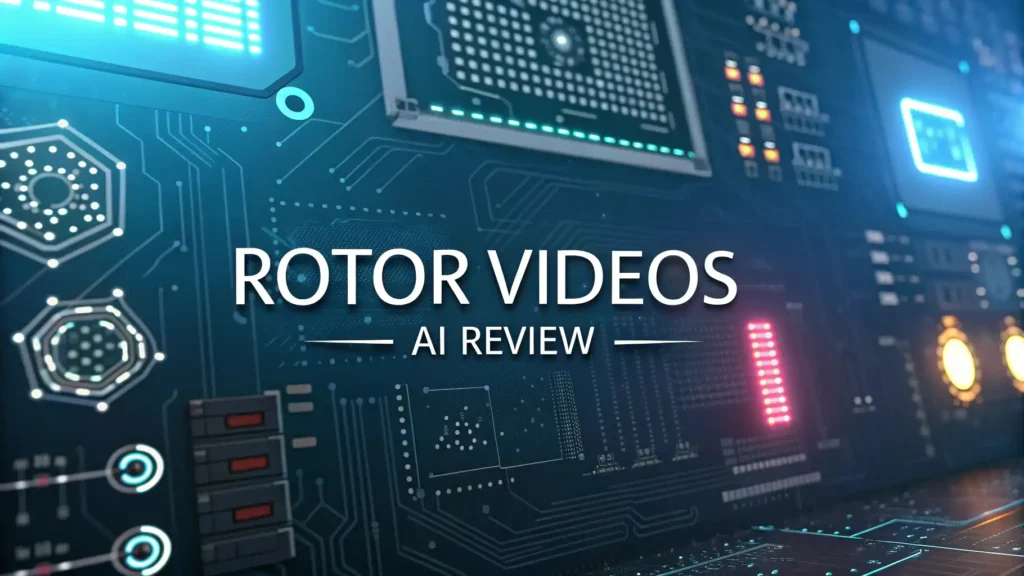
What is Rotor Videos AI?
Rotor Videos AI is a web-based platform that helps musicians and content creators make professional videos without technical expertise. The core technology uses artificial intelligence to analyze audio tracks and match visual elements to the music. The service was created specifically for musicians who need video content but lack the budget or skills for traditional production.
The platform has grown significantly since its launch, and in 2025, it offers a robust set of features for creating various types of music-related videos. Rotor Videos analyzes the tempo, energy, and mood of a track to generate videos that feel professionally edited and synchronized to the music.
What makes Rotor Videos AI stand apart from basic video editors is its music-first approach. The platform understands music elements like beats, drops, and transitions, creating visual experiences that enhance rather than distract from the music. This music-focused AI technology has made it a popular choice among independent artists and labels.
How Rotor Videos AI Works
The process of creating videos with Rotor Videos AI follows a simple workflow designed for users without technical knowledge. First, you upload your audio track to the platform. The AI analyzes your music to understand its structure, rhythm patterns, energy levels, and emotional qualities.
Next, you select video clips from Rotor’s library of over 1 million stock clips or upload your own footage. The AI helps match appropriate visual content to your music style. Then you choose from over 150 different video styles created by professional music video directors and visual artists.
The AI engine then automatically cuts and synchronizes the selected clips to match your music’s rhythm and energy. This is where the magic happens – the platform creates transitions, effects, and visual elements that respond to your audio track. The final step involves adding text, promotional elements, or lyrics if desired, and selecting the appropriate format for your target platform.
The entire process takes minutes rather than days, with the AI handling all the complex technical aspects of video editing. This makes professional video creation accessible to artists of all budget levels.
New Features in Rotor Videos AI for 2025
Rotor Videos AI has introduced several exciting updates in 2025 that enhance its functionality and expand creative possibilities for users. The most notable addition is the improved Apple Music Album Motion videos feature. This allows artists to transform static album artwork into dynamic, ultra-smooth visualizers specifically formatted for the Apple Music platform.
The platform has also improved its audio-reactive visual effects system, making videos respond more precisely to musical elements. The enhanced AI can now better identify subtle changes in music dynamics and translate them into visual elements, creating more immersive viewing experiences.
Rotor has expanded its influencer program in 2025, providing opportunities for artists and content creators to grow their platforms collaboratively. This program offers exclusive perks and resources for qualified participants who want to showcase their artistry through Rotor’s technology.
The 2025 update also includes improved text and promotional tools that make it easier to add and customize text overlays, calls to action, and branding elements. These enhancements give users more control over how their videos look and function as marketing tools.
Additionally, the platform now offers more streamlined sharing options for quickly distributing videos across multiple platforms with appropriate formatting for each destination, saving creators valuable time in their promotion workflows.
Types of Videos You Can Create with Rotor Videos AI
Rotor Videos AI offers various video formats designed for different purposes in a musician’s promotion strategy. These include:
Music Videos: The core product allows you to create full-length music videos for your tracks. These videos use 3 credits and feature your music with synchronized visuals that match the mood and rhythm of your song. The AI analyzes your music and chosen clips, then automatically generates a professional video cut to your music.
Spotify Canvas Videos: These are short 3-8 second loop videos that appear on Spotify while your track plays. They require just 1 credit and can significantly increase listener engagement on the platform. Canvas videos are a simple way to add visual elements to your Spotify presence.
Apple Music Album Motion Videos: New for 2025, these videos put your album artwork in motion with smooth, professional animations designed specifically for Apple Music. These require 2 credits and help your releases stand out in Apple’s ecosystem.
Artwork Videos: These videos bring your static album artwork to life with animation and effects. Using 2 credits, you can create videos perfect for sharing on Instagram, YouTube, and other platforms to promote your releases.
Lyric Videos: For 4 credits, you can create dynamic, professional lyric videos that display your song’s words in various creative styles. These videos help fans connect with your lyrics while providing sharable content for your promotion strategy.
Each video type is optimized for its intended platform and purpose, giving artists a complete toolkit for visual promotion across their entire digital presence.
Pricing and Credit System
Rotor Videos AI uses a flexible credit-based system that allows users to pay only for what they need. Different video types require different credit amounts based on their complexity:
- Spotify Canvas Videos: 1 credit
- Apple Music Album Motion: 2 credits
- Artwork Videos: 2 credits
- Music Videos: 3 credits
- Lyric Videos: 4 credits
Credits can be purchased in bundles, with larger bundles offering better value:
- 5 Credits: $44.99 ($9 per credit)
- 10 Credits: $79.99 ($8 per credit)
- 50 Credits: $299.99 ($6 per credit)
These credits do not expire, making them ideal for artists who create videos occasionally. For more frequent users, Rotor also offers subscription plans. The DIY plan starts at $19 per month for five long videos and unlimited 30-second videos.
For labels and higher-volume users, custom enterprise solutions are available with tailored pricing based on specific needs. This tiered approach makes Rotor Videos AI accessible to individual artists while still offering scalable options for larger organizations.
Compared to traditional video production costs, which can run thousands of dollars for a single professional video, Rotor’s pricing represents significant value. Even at the highest per-credit price, creating a music video costs under $50, dramatically lower than conventional alternatives.
User Experience and Interface
Rotor Videos AI features an intuitive, user-friendly interface designed with non-technical users in mind. The platform follows a step-by-step process that guides users through video creation without overwhelming them with complex editing options.
The dashboard presents clear categories for different video types, making it easy to select the appropriate project. The clip selection interface allows for easy browsing and filtering of the stock library by mood, style, and content type. This helps users quickly find relevant footage that matches their music’s aesthetic.
The style selection process includes preview options so users can see how different visual treatments will affect their final video. The text and promotional tools use simple drag-and-drop functionality for placing elements within the video frame.
Real-time previews show how the AI is matching visuals to audio elements, giving users confidence in the process. The platform also saves projects automatically, allowing users to return and make adjustments before finalizing their videos.
Most users report being able to create their first video within 15-30 minutes of signing up, with subsequent projects taking even less time as they become familiar with the workflow. This low learning curve is one of Rotor’s greatest strengths for busy artists who need to focus on their music rather than becoming video production experts.
Stock Footage Library
One of Rotor Videos AI’s most valuable assets is its extensive stock footage library. The platform offers access to over 1 million professional video clips across diverse categories including nature, urban landscapes, abstract visuals, people, and artistic effects.
This library eliminates one of the biggest challenges for independent video creators – finding high-quality footage without copyright issues. All clips in Rotor’s library are cleared for commercial use within videos created on the platform, removing legal concerns for artists.
The footage is professionally shot and curated for quality, with new clips added regularly to keep the library fresh and relevant. The AI helps match appropriate clips to your music style and energy, though users can also browse manually if they have specific visual ideas in mind.
For artists who want to incorporate personal footage, Rotor allows uploading custom video clips that can be mixed with stock footage. This creates a hybrid approach that balances professional quality with personal touches.
The comprehensive library means users rarely need to source external footage, making the video creation process faster and more streamlined. This all-in-one solution reduces friction and helps artists focus on creative decisions rather than technical logistics.
Video Styles and Customization Options
Rotor Videos AI offers over 150 different video styles created by professional music video directors and visual artists. These styles determine how clips transition, the types of effects applied, color treatments, and the overall visual aesthetic of the video.
Styles are categorized by genre and mood, helping users find treatments that complement their music. Options range from clean, minimal approaches to experimental, effects-heavy treatments. Some popular style categories include:
- Cinematic styles with film-like color grading and smooth transitions
- Urban/hip-hop styles with dynamic cuts and street aesthetics
- Electronic/EDM styles with vibrant colors and pulse effects
- Indie/acoustic styles with softer transitions and vintage looks
- Abstract/experimental styles with unique visual manipulations
Beyond selecting a base style, users can customize videos with filters, text overlays, and audio-reactive visual effects. The platform offers precise control over text placement, font selection, and animation styles for lyric videos and promotional content.
The 2025 update expanded customization options to include more granular control over video pacing, allowing users to adjust how closely visuals follow musical elements. This balance between automated creation and personal customization gives artists the best of both worlds – professional results with individual expression.
Practical Applications for Musicians and Content Creators
Rotor Videos AI serves numerous practical purposes in a musician’s marketing strategy. The most obvious application is creating official music videos for YouTube and social media without the traditional production costs. This allows artists to have visual content for every release rather than only their biggest singles.
The platform’s Spotify Canvas feature helps artists stand out on the world’s largest streaming platform. These short loop videos have been shown to increase stream retention and sharing when implemented effectively. Similarly, the Apple Music Album Motion videos help releases catch listeners’ attention in an increasingly visual streaming landscape.
For promotion, artists use Rotor to create short teaser videos for upcoming releases, tour announcements, and merchandise launches. The platform’s ability to quickly resize videos for different social platforms ensures consistent visual presence across Instagram, TikTok, Facebook, and other channels.
Lyric videos provide an engaging way to highlight song lyrics while giving fans shareable content. Many artists use these as supplementary content between major releases to maintain engagement with their audience.
The efficiency of the platform also allows for creating multiple visual variants of the same track. This practice of testing different visual approaches helps artists identify what resonates best with their audience before investing in more expensive production.
Comparing Rotor Videos AI to Alternatives
Several alternatives to Rotor Videos AI exist in 2025, each with different strengths and focuses. Understanding these options helps artists choose the right tool for their specific needs.
InVideo is a popular general-purpose video creation platform with broader applications beyond music. While it offers more templates for different video types, it lacks Rotor’s music-specific AI synchronization that matches visuals to audio elements. InVideo costs slightly more but provides more diverse video options for creators who need content beyond music promotion.
Banger.Show positions itself as a direct Rotor competitor specifically for DJs and musicians. It offers an unlimited monthly subscription model at $15 compared to Rotor’s credit-based system. However, Banger.Show has a smaller stock footage library and fewer professional editing styles than Rotor.
Filmora by Wondershare provides more manual editing control than Rotor but requires greater technical knowledge. The trade-off is more customization at the expense of speed and simplicity. Filmora works better for users who want to learn traditional video editing rather than those seeking quick, automated solutions.
Pictory specializes in converting text to video content rather than music synchronization. While useful for promotional videos with heavy text elements, it doesn’t offer Rotor’s music analysis capabilities or audio-reactive features.
FlexClip offers a middle ground with both automated tools and manual editing options. Its AI capabilities continue to improve, but it lacks Rotor’s specialized focus on music video creation and synchronization.
For artists focused specifically on creating music videos and promotional content, Rotor Videos AI remains the most specialized and streamlined option. Its music-first approach and audio analysis capabilities set it apart from more general video creation tools.
User Reviews and Feedback
User reviews of Rotor Videos AI in 2025 have been largely positive, particularly from independent artists and small labels. Artists praise the platform for its accessibility and the professional quality of the final videos. Many highlight how Rotor has allowed them to create visual content for every release rather than only their biggest singles.
One recurring theme in positive reviews is the time saved compared to traditional video production. Users report being able to create videos in minutes that would have taken days to produce manually or thousands of dollars to outsource to professionals.
Fredrik Srvig of Oyhopper Records notes, “There’s lots of options to easily create something unique that matches my music. I use Rotor for all my music videos.” This sentiment is echoed by many artists who appreciate the balance of customization and automation.
Vanessa Higgins of Regent Street Records highlights the economic benefit: “Video content is increasingly important but challenging to fund. Rotor provides the tools to fix that problem.” This financial accessibility has made the platform popular with independent labels managing multiple artists.
Some users do note limitations compared to full professional production. The reliance on stock footage means truly unique, artist-specific concepts may still require traditional video shoots. Others mention wanting more granular control over specific elements of the video editing process.
Overall, the platform receives strong reviews for delivering on its core promise: making professional-quality music videos accessible to artists of all budget levels.
Tips for Getting the Best Results from Rotor Videos AI
To maximize the quality of videos created with Rotor Videos AI, experienced users recommend several strategies:
- Select the right audio file format – Higher quality audio files (WAV or high-bitrate MP3) help the AI better analyze your music’s elements for more precise synchronization.
- Be strategic with clip selection – Rather than choosing random visuals, select clips that tell a cohesive visual story or maintain a consistent aesthetic throughout your video.
- Test different video styles – Experiment with several style options before finalizing, as the same clips can create dramatically different moods depending on the visual treatment applied.
- Use custom clips sparingly – When uploading personal footage, ensure it matches the quality and resolution of the stock library for seamless integration.
- Customize text carefully – For lyric videos, breaking text into appropriate phrases and timing adjustments creates more professional results than using default settings.
- Export in the highest quality – Always export your final videos in the highest resolution available, even when targeting platforms that compress content, to maintain maximum visual clarity.
- Create platform-specific versions – Take advantage of Rotor’s resizing tools to create optimized versions for each social platform rather than using the same dimensions everywhere.
- Use the preview function extensively – Generate previews to check video sections before committing credits to the final render, especially when trying new techniques.
These tips help artists avoid common pitfalls and maximize the value of their Rotor Videos AI investment.
Integration with Music Distribution and Streaming Platforms
One area where Rotor Videos AI shows strong potential is its integration with music distribution and streaming ecosystems. The platform already offers specialized video formats for Spotify Canvas and Apple Music, but further integration could streamline the process of getting visual content onto these platforms.
Currently, users must export videos from Rotor and then upload them separately to their distribution service or streaming platform dashboard. Future updates could potentially allow direct publishing to these platforms from within Rotor’s interface, saving artists additional steps in their workflow.
Some music distributors have begun partnering with video creation services to offer bundled solutions. As this trend continues, Rotor could become more deeply embedded in the release process for independent artists, potentially offering integration with services like DistroKid, CD Baby, or TuneCore.
These integrations would further strengthen Rotor’s position as an essential tool in the modern musician’s promotional toolkit. By reducing friction between video creation and distribution, the platform could help artists maintain more consistent visual presence across all streaming platforms.
The company’s focus on music-specific video creation positions it well for these types of strategic partnerships as streaming services continue to emphasize visual elements in their user experiences.
Is Rotor Videos AI Worth it in 2025?
For most musicians and content creators, Rotor Videos AI offers compelling value in 2025. The platform successfully addresses the growing need for video content while removing traditional barriers of cost, technical skill, and time investment.
The credit-based pricing model provides flexibility for artists at different career stages. For emerging artists with limited budgets, the ability to create professional-quality videos for less than $50 each represents significant value compared to traditional production costs running into thousands of dollars.
For established artists and labels, the efficiency of creating consistent visual content across multiple releases and platforms justifies the investment. Many users report that the increased engagement from having visual elements for every release provides measurable returns in streaming numbers and social media growth.
The platform is particularly valuable for artists who:
- Need to create videos for multiple releases on limited budgets
- Lack video editing skills or don’t want to invest time learning them
- Want consistent visual presence across streaming and social platforms
- Need to quickly create content for promotional campaigns
- Want to test different visual approaches before investing in larger productions
For users with very specific creative visions requiring custom shoots or unique footage not available in stock libraries, Rotor has limitations. These artists may find the platform useful for supplementary content but still need traditional production for their primary visual assets.
Overall, Rotor Videos AI delivers on its core promise of democratizing music video creation, making it a worthwhile investment for the majority of musicians in 2025.
Frequently Asked Questions
What technical specifications do I need to use Rotor Videos AI?
Rotor Videos AI is a web-based platform that works in most modern browsers including Chrome, Firefox, Safari, and Edge. You need a stable internet connection to upload audio files and preview videos. For best results, audio files should be WAV or high-quality MP3 format. The platform is designed to work on both desktop and mobile devices, though the desktop experience offers more control for detailed editing.
Do I retain copyright of videos created with Rotor Videos AI?
Yes, you retain full copyright of the final videos created using the platform. The stock footage clips are licensed for use within videos created on Rotor, so you can use your videos commercially for promotion, monetized social media, and streaming platforms. However, you cannot extract the individual stock clips for use outside of Rotor-created videos.
Can I edit my video after it’s been finalized?
Once you’ve used credits to finalize a video, you cannot make substantial changes to that specific render. However, Rotor saves your project settings, allowing you to create a new version with modifications by spending additional credits. This approach encourages careful previewing before finalizing but provides flexibility for creating updated versions when needed.
How does Rotor handle aspect ratios for different platforms?
Rotor Videos AI includes built-in tools for resizing videos to various aspect ratios required by different platforms. You can easily create versions optimized for YouTube (16:9), Instagram (1:1 or 4:5), TikTok/Reels (9:16), and other common formats. The platform intelligently adjusts framing when converting between ratios to ensure important visual elements remain in frame.
What happens if I’m not satisfied with my video?
Rotor does not offer refunds for credits spent on videos that meet their technical specifications. However, they provide extensive preview capabilities before finalizing to ensure satisfaction. Their customer support team can assist with technical issues or provide guidance for achieving better results on future projects.
Can I use Rotor Videos AI for commercial client work?
Yes, the platform can be used for creating videos for clients. Many small production companies and freelance marketers use Rotor to create content for musician clients. The terms of service allow for commercial usage of videos created on the platform, including client work. For high-volume commercial users, the enterprise pricing options may offer better value.
How often is new stock footage added to the library?
Rotor regularly updates its stock footage library with new content. Major library expansions typically occur quarterly, with smaller additions happening more frequently. The platform focuses on adding content that follows current visual trends in music videos and promotional content to keep the library fresh and relevant for users.







